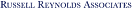Recruiters' Questions Answered
ExecutiveTrumpet provides leading recruiters with targeted executive and $75k+/$150k+ resumes for free. Our service generates revenue from providing candidates with premium job search services.
We have been in business since 2005.
Your questions are answered below.
Are resumes for recruiters free -- how can I join?
Do you exclude any recruiters from your service?
Can others in my company register for free resumes?
I cannot view or open the resumes sent
How do I change my resume filters?
I wish to change the email address that resumes go to.
Can I search executive resumes on the ExecutiveTrumpet site?
If I still have questions, how do I contact you?
Are resumes for recruiters really free?
Yes, providing you are a legitimate $75k+ or $150k+ recruiter, executive
recruiter or search consultant you are entitled to free resumes from ExecutiveTrumpet via our resume forwarding service.
We are also providing new recruiters with 25 resume search credits every month for free (our service generates revenue by providing candidates with premium job search services).
Click here to join for free.
Do you exclude any recruiters from your service?
Yes. We exclude from the service any organization involved in Multi-Level
Marketing or any organization that offers services that executives have
to pay for. Those offering franchise opportunities or anything that requires
an investment are excluded from this service. Candidates using ExecutiveTrumpet
do not wish to hear from these type of companies and so they are excluded
from the service.
Click here to join for free.
Can others in my company register for free resumes?
Yes, as long as they too are genuine recruiters, please feel free to
direct them to: http://www.executivetrumpet.com/signup1of3.php
Click here to join for free.
I cannot view or open the resumes sent
If resumes sent to you are not opening, or not opening correctly, do note that you do need Microsoft Word installed on your PC. If you have this, you may need to adjust a setting. Information on how to do this is here.
Go here and enter your email address. Click "Forgot Password" and your password will be emailed to you.
Your username is the email address that resumes are sent to.
How do I change my resume filters?
You can change the types of resumes that you receive in your Candidate Control Panel. Go here and log in using your email address and password. You can then select the most current and relevant job functions, salary levels and industries that you would like to receive resumes in.
Before doing so, you may wish to change the criteria on your Candidate Control Panel. Go here and log in using your email address and password. You may wish to consider selecting the most relevant job functions, industries and salary levels so that you only receive the most relevant resumes. Otherwise select "Pause Subscription" to stop resumes.
I wish to change the email address that resumes go to.
Log into your account here and log in using your email address and password. Then select "Pause Subscription". Then you'll need to open a new, free account here.
Can I search resumes on the ExecutiveTrumpet site?
Yes, once you join and add your resume forwarding profile, you'll also get 25 resume search credits for free, every month.
If you already have an account, sign in here and go to the RESUME SEARCH tab.
Click here to join for free.
An industry or job function I recruit for is not listed on the Candidate Control Panel. Can you add it for me?
We will consider adding categories, just contact us. If we can find enough executive recruiters in that function or industry we will consider adding it.
If I still have questions, how do I contact you?
For other contact details, please see our contact information.
For more information on our service or to join for free, click here to join for free.